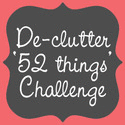Spring is an excellent time for fresh starts; for clearing away the cozy winter clothes and heavy blankets, opening the windows wide and letting in the fresh air.
(I am using my imagination here, as it is currently a dark and rainy Autumn day here in the southern hemisphere, and I’m wrapped in a dorky snuggle sack thing as I type.)
Let’s just say that a change of seasons is a good time for a change of scenery and a fresh look at your place.
Do you use your focus zone lists in HomeRoutines much? As well as keeping your own customized lists for detailed cleaning, you can also use them to keep track of things that need doing in each part of the house.
A useful exercise is to take a stroll around your house and look at it as a visitor or a potential buyer, and noting down some small things that would make a difference to each space. These are the sorts of little changes that Tim and I used to call our “Quality of Life Improvements.”
You can record these ideas in HomeRoutines, right in the focus zones section. I’m looking around the study right now, and I made a new “room” list in there called “Study Makeover” to record the tasks as I notice them:
(Why are there gumboots on the desk? I think they were a thrift-store triumph, but they certainly do not deserve to be sitting there)
At Organize The Whole Shebang, Krista has an excellent idea of dividing your to-dos between “Function” and “Fabulous”.
Think about what would make the space work better, and what would make it more , Krista has an excellent idea of dividing your to-dos between “Function” and “Fabulous”.
Think about what would make the space work better, and what would make it more glorious. Then do it!
Here are some more great articles on how to review each room and choose what you can do to improve them: remember to take it slow and don’t unpack all your cupboards until your surfaces are clear 🙂
Zen Habits, Edit Your Life Part 2: Your Rooms:
I’m a former newspaper editor, and one of the things I learned was to edit brutally (no sarcastic comments about why I don’t do that with my blog posts). Cut out everything that’s not necessary, and you’ve got a more meaningful story.
I highly recommend editing your life.
Today’s edit: The rooms in your house, one at a time.
Nesting Place: How to Edit a Room:
Have you ever started to pack to move and after the first few hours where you just packed away the nonessential decorative nothings you look around and think, hmmm, my house looks kind of good like this..? That’s what we are doing when we Quiet the House.
ClutterBug.Me: Staging your home for everyday living
You deserve to live in a home that looks its best, so pretend you’re getting it ready for a sale! Stage your home for you and your family and you’ll fall in love with it all over again.
Organized Home: On a Clear Day: The Clearing Exercise
Clearing’s goal is to look at your home, your surroundings–or yourself!–with new eyes. When you disconnect yourself from what you see, you become open to new ideas. As S.H.E.™’s know, sidetracked brains become immune to disorder and disarray. By clearing, you wipe the slate clean, and give yourself the power to change, to simplify, and to enjoy!





 ecause I’m a word geek, I’m always fascinated to learn about the origins of phrases. I refuse to declutter my etymology dictionary, for instance; it’s just so handy when you need to find out whether the use of the word kit for a collection of stuff came up before or after the word kete, which is Maori for bag. (
ecause I’m a word geek, I’m always fascinated to learn about the origins of phrases. I refuse to declutter my etymology dictionary, for instance; it’s just so handy when you need to find out whether the use of the word kit for a collection of stuff came up before or after the word kete, which is Maori for bag. (